This document can help you technically implement Quiz structured data to your flashcard pages.
Google has released another new help document to its search developer documents today – named Education Q&A. This technical help document explains how to add Quiz structured data to your flashcard pages to appear in the Education Q&A carousel in Google Search results, Google Assistant, and Google Lens results.
Supported page types. Google said these two page types currently support this type of structured data:
- Flashcard page: A page that contains flashcards that typically have a question on one side and an answer on the other side. To mark up flashcard pages, continue reading this guide to learn how to add Education Q&A schema.
- Single Q&A page: A page that only contains one question and is followed by user-submitted answers. To mark up single Q&A pages, add
QAPagemarkup instead.
Technical requirements. Google listed out these technical requirements for the Education Q&A structured data:
- Put structured data on the most detailed leaf page possible. Don’t add structured data to pages without questions.
- All questions must use the Flashcard value for the eduQuestionType property. Pages that contain other question types are not eligible for the Education Q&A carousel. For pages with other question types, consider using Practice Problems.
- Ensure that your host load settings allow for frequent crawls.
- The questions on your site should be immediately visible to users on the page, meaning that the questions aren’t held only in a data file or PDF.
- If your page has only one question followed by several user-submitted answers, use QAPage markup instead.
English only. This seems to only be available right now for English language queries, Google said the Education Q&A carousel is available in English when searching for education-related topics on desktop and mobile.
Opt out. Google you can opt out of showing up in this search feature by using this form.
More. There is lot more detail including the technical structured data samples, how to test and monitor the results, and even this screenshot.
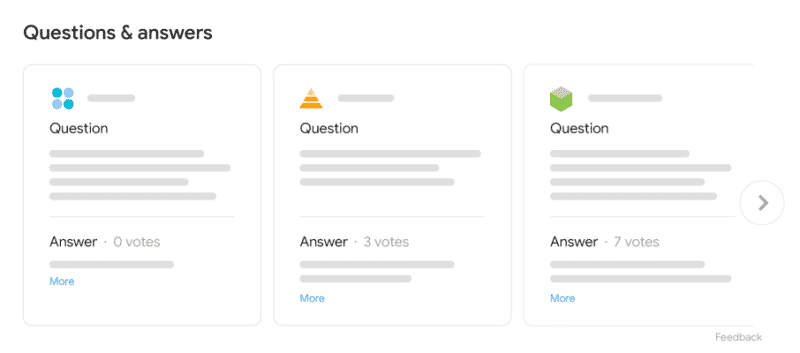
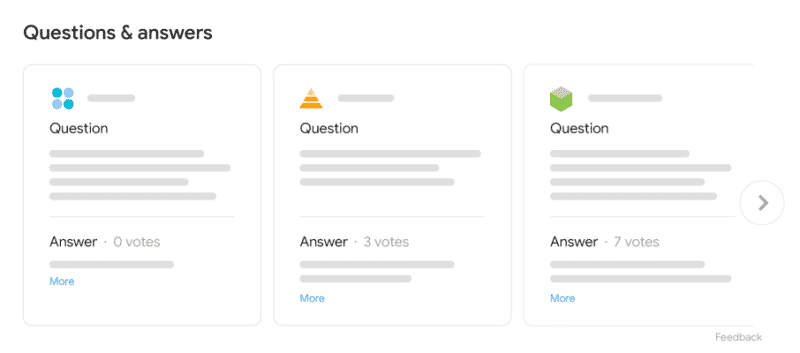
Why we care. Anything you can do to differentiate how your content is displayed in Google Search may improve your visibility in Google Search and thus your click through rate from Google to your site. Of course, you should test it and see if the results are worth the effort and the clicks drive more conversions.
Original Source: New Education Q&A structured data help document from Google