While Google showed social media profile links for local listings for a long time, Google Business Profiles may soon let you manage those links.
Google may soon allow businesses and organizations to manage their social media links that show up on their local listing within Google Search and Google Maps. Google added a new help document on how to manage your social links in Google Business Profiles.
Manage social links in Google Business Profiles. This feature is not fully rolled out to all businesses, yet, but some businesses may be able to login to their Google Business Profile and edit their profile and add or edit their social links within the “edit profile” section of their profile. The Google Business Profile API supposedly supports managing this now, as well.
Here is how add social links:
You can add one link per social media site. For example, you can add one Facebook and one YouTube link to your Business Profile. To add a social media link:
- Go to your Business Profile. Learn how to find your profile.
- Click Edit profile
 Business information
Business information  Contact.
Contact. - To edit, click Social profiles
 Down arrow
Down arrow  .
. - In the drop down that opens, select the social media link you would like to add.
- In the web address field, add the link.
- Click Save.
Here is how edit social links:
- Go to your Business Profile. Learn how to find your profile.
- Click Edit profile
 Business information
Business information  Contact.
Contact. - To edit, click Social profiles.
- Update the web address field for the social media link you’d like to update.
- Tip: To find the correct format for social media links, refer to the table above.
- Click Save.
Here is remove add social links:
- Go to your Business Profile. Learn how to find your profile.
- Click Edit profile
 Business information
Business information  Contact.
Contact. - In “Social profiles” next to the profile you want to remove, click Trash
 .
. - Click Save.
Supported social networks. Here is a list of social networks that is supported:
- TikTok
- X (formerly known as Twitter)
- YouTube
Where social links display. Currently, Google can show social links for a business or organization in the business profile in Google Search and Google Maps. Here is a screenshot of my company’s social links in Google Search, which I have no direct way of managing outside of asking someone at Google to update it manually.
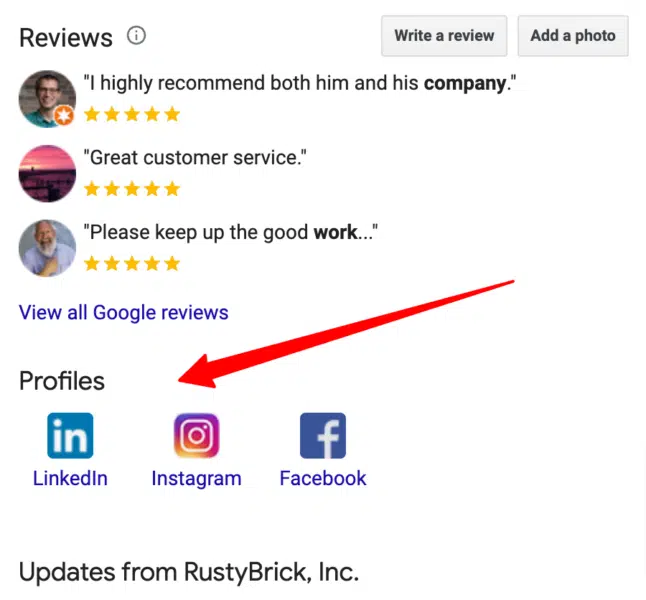
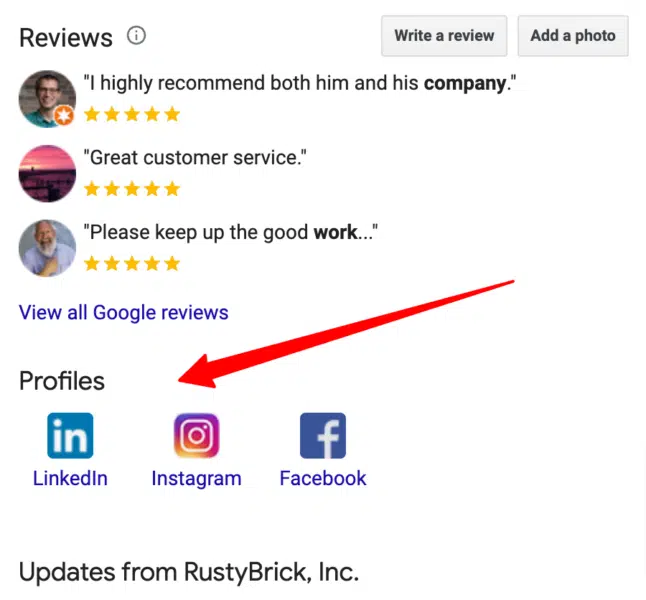
Why we care. Until now, it was very hard to manage these social media links that displayed in your Google business profile listing. But soon, if not now, you should be able to manage those links directly in Google Business Profiles.
Hat tip to Elisabeth Rule for spotting this.
Related stories
New on Search Engine Land
@media screen and (min-width: 800px) {
#div-gpt-ad-3191538-7 {
display: flex !important;
justify-content: center !important;
align-items: center !important;
min-width:770px;
min-height:260px;
}
}
@media screen and (min-width: 1279px) {
#div-gpt-ad-3191538-7 {
display: flex !important;
justify-content: center !important;
align-items: center !important;
min-width:800px!important;
min-height:440px!important;
}
}
googletag.cmd.push(function() { googletag.display(‘div-gpt-ad-3191538-7’); });
–>
Original Source: Google Business Profiles to let you manage your social links